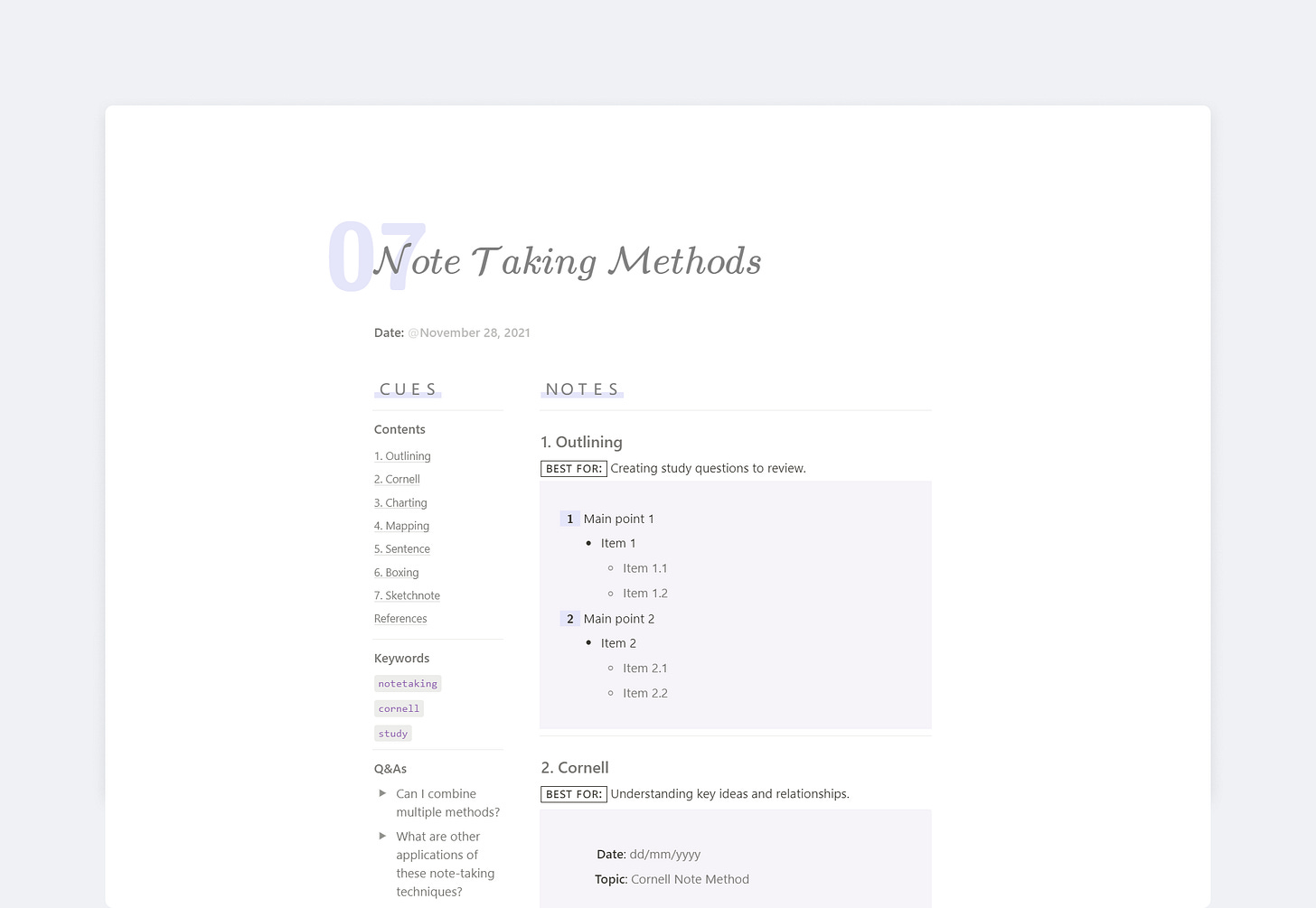Taking Notes The Easy Way...
Finally after all the bustle of turning Notion into an all-in-one productivity tool, I can refocus on the usage the matters most - taking notes.
The first time I discovered Notion, I didn’t stick with it for long. After a few weeks playing around, I thought it was no superior to Evernote in terms of note-taking, so why bother to switch?
Only until a year ago did I know about equation blocks in Notion and a whole new world was open. I have learned intensively from KaTeX official documentation and from many talented Notion creators out there to improve my understanding and application of equation blocks.
Finally today, I can format my notes in Notion in more visually engaging way and for a visual learner like me, it is of tremendous help to be able to highlight text in different colors and styles, or to divide my notes into specific sections to categorize information.
Now I am delighted to share with you my note-taking template based on the popular Cornell method. It includes some examples of how to take note in Notion and incorporates different techniques to make your notes look neat and easy to review.